How to compile Apps Schema (invalid objects) in R12 ?
Quick tip on how to compile apps schema (or invalid objects in database) in Oracle applications R12
You can compile invalid objects (or Apps Schema) using below three methods (compiling invalid is not limited to these three methods)
1. From Database Tier
a) Login as database tier user (ovisr12 in my case)
b) Set environment variable (under $INSTALL_DIR/db/tech_st/[10.2.0 or 11.1.0]/[sid]_[hostname].env)
c) cd $ORACLE_HOME/rdbms/admin
d) sqlplus “/as sysdba”
e) SQL> @utlrp.sql
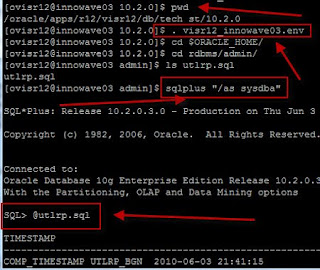
2. From application tier (using adadmin)
a) Login as application tier user (avisr12 in my case)
b) Set environment variable (under $INSTALL_DIR/apps/apps_st/appl/APPS[sid]_[hostname].env)
c) admin
d) option 3 “compile/reload Applications Database Entities menu
e) option 1 “Compile Apps Schema”
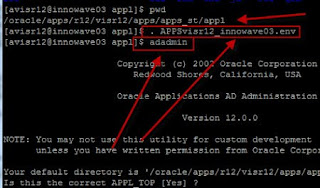
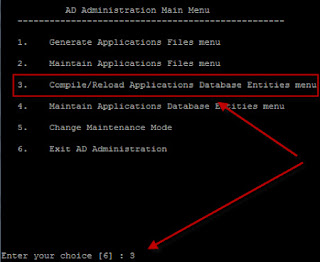
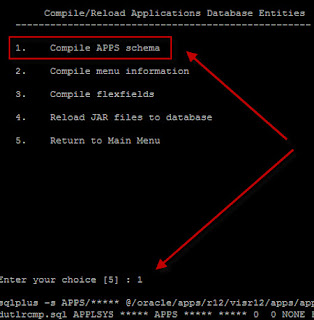
3. From SQL (Individual objects)
a) Identity Invalid Object “SQL> select object_name, owner, object_type from all_objects where status like ‘INVALID’ ”
b) SQL> alter [object] [object_name] compile;
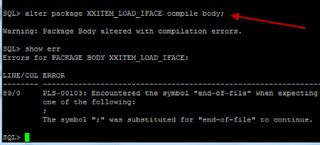
Related
How to compile Invalid Objects [Metalink Note 143734.1]Labels: How to compile Apps Schema (invalid objects) in R12 ? |
