| Monday, April 6, 2009 |
| AD Control |
Using AD Control
The administrative tool used to manage patch workers is AD Control, or adctrl. Frequently workers will fail or hang, which will require the Oracle Applications DBA to interface with adctrl.
AD Control menu options will vary depending upon the AD patch version applied to the instance. When logged in as the application owner on the Admin Node, execute adctrl to display the menu options shown in
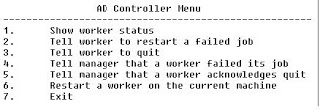
AD Controller Menu
To execute an adctrl menu option, simply type the menu option and press Enter. If options 2–6 are chosen, either specify the number of the worker that requires action, or press Enter for the action to be executed for
all workers.
The “Skip Worker” menu option is a hidden adctrl menu option. If a worker needs to be skipped, start adctrl, enter 8, and then enter the worker number. Only use this option if advised by Oracle Support.
■Oracle Aplication DBA Portal Tip:With AD.I, adctrl may be used in noninteractive mode. Using adctrl noninteractively can expedite patch problem resolution.
Resolving AD Patch Worker Failure
If a worker has failed, the adpatch session will normally display a failedworker
message. The status of the worker may also be determined using adctrl. If a worker has failed, the worker error can be obtained by viewing the worker log file. Once the worker issue has been resolved, use adctrl to
restart the worker.
If a worker has failed, and it is determined that the step the worker was
trying to execute may be skipped, the hidden option 8 of the adctrl menu, “Skip Worker,” may be used to skip the worker. It is only advisable to do this
if the step is not critical to the environment being patched.
■Oracle Aplication DBA Portal Tip:It may be necessary to research MetaLink or open an SR to resolve issues with failed workers. For additional information on MetaLink and the SR process, see
The following are common worker failures that will be seen by the Applications DBA during patching. The error messages will be displayed by the adpatch session or in the worker log file:
Error message: ORA-01013: user requested cancel of current operation Resolution to error: If this error occurs, simply use adctrl to restart the worker on the current machine.
Error message: Patch not applied successfully, adpatch did not cleanup its restart files (*rf9).
Resolution to error: If this error occurs, execute the following as the
instance owner:
$cd $APPL_TOP/admin/$CONTEXT_NAME
$mv restart restart_old
$mkdir restart
After cleaning up the restart files, you may then restart the adpatch session using adpatch.
Then, use adctrl to restart the failed worker.
Error message: No error message is displayed; rather the worker log file states that the worker is complete, yet adctrl indicates that the worker is still running.
Resolution to error: This patching problem occurs when the worker is complete, but did not update patching tables correctly to notify the adpatch session that it has finished. In this scenario, the adpatch session is still waiting for the finish return code from the worker. When this occurs, use adctrl to fail the worker, then restart the worker.
■Oracle Aplication DBA Portal Tip:Any form, library, or report that fails to generate during the patch process can be regenerated manually after all patching and post-patching steps have completed. If theobject still fails to compile, open an SR.Labels: AD Control |
posted by Srinivasan .R @ 4:28 AM  |
|
|
|
