|
| Tuesday, May 26, 2009 |
| Install Oracle 11g RAC On Linux |
Step By Step Instructions on Installing Oracle 11g Clusterware Software (11.1.0.6) 32-bit on CentOS EL 4 Update 5 x86.
This document explains the step by step process of installing Oracle 11g R (11.1.0.6) Clusterware Software.
Installing Oracle11g (11.1.0.6) Clusterware Software:
Task List:
Setting Up oracle user Environment
Running OUI (oracle Universal Installer) to install 10g RAC Clusterware
Verify CRS status.
Verify Nodeapps status
Setting Up Oracle Environment:
Add the below lines into the .bash_profile under the oracle home directory to set the CRS_HOME in the session.
export CRS_HOME=/u01/app/crs
Running OUI (Oracle Universal Installer) to install Oracle Clusterware:
Complete the following steps to install Oracle Clusterware on your cluster.
You need to run the runInstaller from ONLY ONE node (any single node in the cluster).
Start the runInstaller command as oracle user from any one node When OUI displays the Welcome page, click Next
Xlib: connection to ":0.0" refused by server
Xlib: No protocol specified
Can't connect to X11 window server using ':0.0' as the value of the DISPLAY variable.
If you get the above error, please execute the below command as root and then start the runInstaller by connecting as oracle.
[root@node1-pub ~]# xhost +
access control disabled, clients can connect from any host
[root@node1-pub ~]# su - oracle
[oracle@node1-pub ~]$ /mnt/cdrom/runInstaller
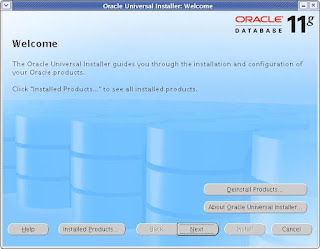
CLICK Next
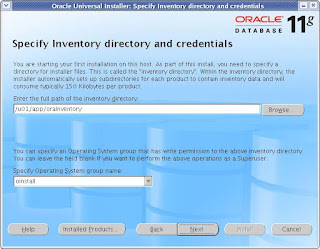
CLICK Next
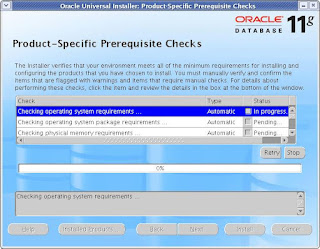
CLICK Next
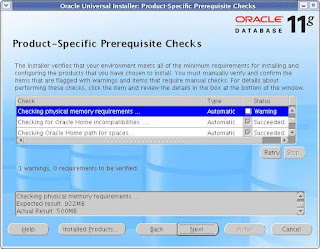
At this step, you shuld not receive any error. If you have configured the Pre-Installation
steps correctly, then you will not get any errors. I get one warning here as you can see which
is complaining about the low memory than required. I had only 512 MB ram and the required memory
is 1GB but I would not worry about this warning and will check the status box.
CLICK Next
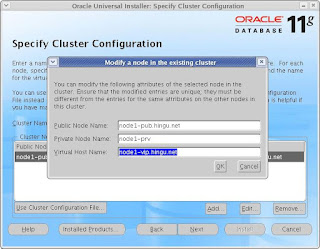
I have entered the fully qualified name for the public hostname and vip hostname. If you do not have registerd domain (like hingu.org)
then, you can simply enter the nodename without having domain name appended to that.
For example node1-pub instead of node1-pub.hingu.net
CLICK Next
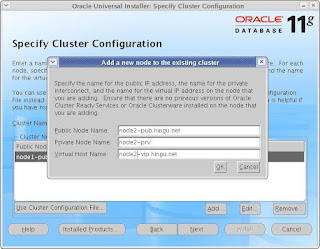
Check whether the interface has correct subnetmask and type associated to it. If you have configured the
network for all the nodes correctly as explained in Pre-Installation task, then you would not get any
error message at this step.
CLICK Next
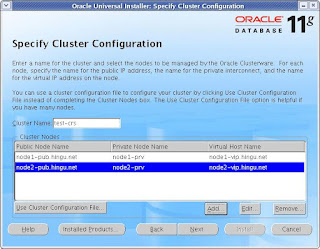
Enter the filename and location (mount point) for the OCR file. In the Pre-Instalation steps, I have configured
ocfs for this file to store. I have used the same mount point (/u02/oradata/ocr) to store them.
I have chosen the External redundancy just for exteriment purpose. On production server, You make sure that
you have one extra mountpoint created on separate physical device to store the morror file
to avoid SPF (Single Point Of Failure).
CLICK Next
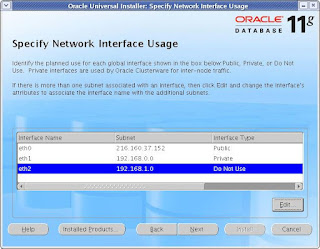
Use the same mount point as OCR file and enter the filename you want for Voting Disk file.
If you choose the External Redundancy, then you need to mention only one location.
CLICK Next
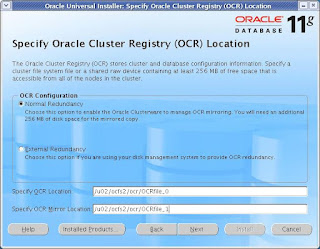
CLICK Next
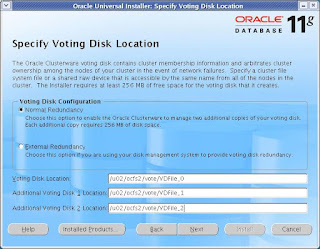
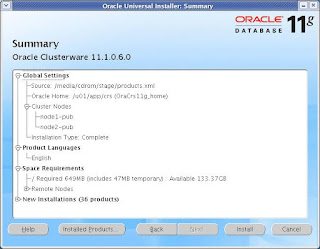
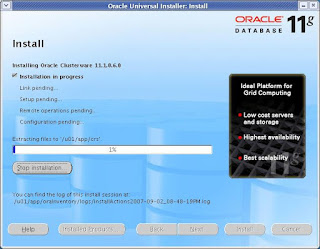
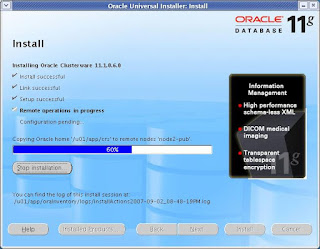
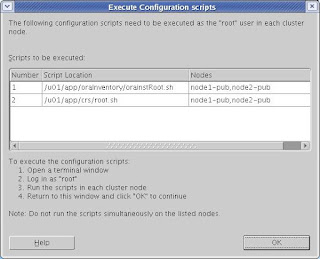
When you execute the above scripts on all the nodes, you should get the below output.
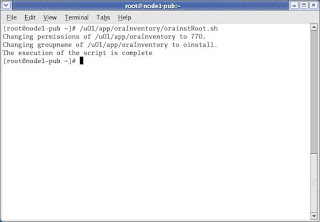
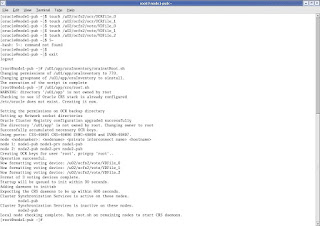
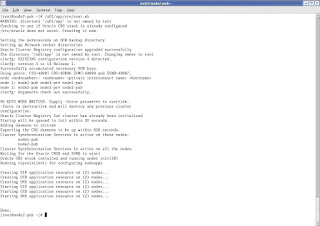
CLICK Next
At the below step, the Oracle Cluster Verification Utility gets failed becuase CentOS is not a certified
Linux OS for the 11g RAC installation. Simply Ignore this error and continue.
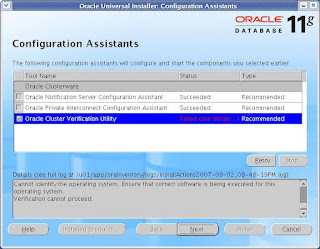
CLICK Exit
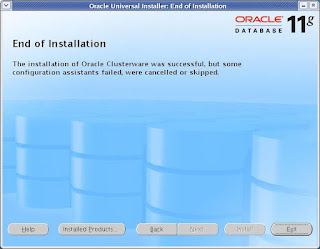
Verifying CRS status:
The below commands can be used to verify the CRS status.
crsctl check crs <<-- for the local node
crsctl check cluster <<-- for remote nodes in the cluster
[root@node1-pub ~]# crsctl check crs
Cluster Synchronization Services appears healthy
Cluster Ready Services appears healthy
Event Manager appears healthy
[root@node1-pub ~]#
crsctl check cluster <<-- for remote nodes in the cluster
For this command to run, CSS needs to be running on the local node.
The "ONLINE" status for remote node says that CSS is running on that node.
When CSS is down on the remote node, the status of "OFFLINE" is displayed for that node.
[root@node1-pub ~]# crsctl check cluster
node1-pub ONLINE
node2-pub ONLINE
Verifying Nodeapps Status:
Now, verify that the nodeapps are configured and running by executing the below command.
[oracle@node2-pub dbs]$ crs_stat -t
Name Type Target State Host
------------------------------------------------------------
ora....pub.gsd application ONLINE ONLINE node1-pub
ora....pub.ons application ONLINE ONLINE node1-pub
ora....pub.vip application ONLINE ONLINE node1-pub
ora....pub.gsd application ONLINE ONLINE node2-pub
ora....pub.ons application ONLINE ONLINE node2-pub
ora....pub.vip application ONLINE ONLINE node2-pub
I can also get the same info using below series of command.
srvctl config nodeapps -n node1-pub
srvctl config nodeapps -n node2-pub
srvctl status nodeapps -n node1-pub
srvctl status nodeapps -n node2-pub
[root@node1-pub ~]# srvctl config nodeapps -n node1-pub
VIP exists.: /node1-vip/216.160.37.153/255.255.255.248/eth0
GSD exists.
ONS daemon exists.
Listener exists.
[root@node1-pub ~]# srvctl config nodeapps -n node2-pub
VIP exists.: /node2-vip/216.160.37.157/255.255.255.248/eth0
GSD exists.
ONS daemon exists.
Listener exists.
[root@node1-pub ~]# srvctl status nodeapps -n node2-pub
VIP is running on node: node2-pub
GSD is running on node: node2-pub
Listener is running on node: node2-pub
ONS daemon is running on node: node2-pub
[root@node1-pub ~]# srvctl status nodeapps -n node1-pub
VIP is running on node: node1-pub
GSD is running on node: node1-pub
Listener is running on node: node1-pub
ONS daemon is running on node: node1-pub
[root@node1-pub ~]#Labels: Install Oracle 11g RAC On Linux |
posted by Srinivasan .R @ 6:33 AM  |
|
| 3 Comments: |
-
This is an excellent article.
Still, if you want something more hands-on, try these:
http://vgrigorian.com/11gsimulator/1_rac11gr2.htm
http://vgrigorian.com/11gsimulator/2_rac11gr2rdbms1.htm
http://vgrigorian.com/11gsimulator/3_rac11gasm.htm
http://vgrigorian.com/11gsimulator/4_11gr2dbcreate.htm
You can find more demos (including dataguard, goldengate, streams) there at http://vgrigorian.com/
Thanks.
Vladimir Grigorian
-
Hi Srinivasan ,
Really its a very good document.
Thanks for help !!!
Regards
Anup
Oracle APPS DBA
PUNE
-
|
| |
| << Home |
| |
|
|
|
|

This is an excellent article.
Still, if you want something more hands-on, try these:
http://vgrigorian.com/11gsimulator/1_rac11gr2.htm
http://vgrigorian.com/11gsimulator/2_rac11gr2rdbms1.htm
http://vgrigorian.com/11gsimulator/3_rac11gasm.htm
http://vgrigorian.com/11gsimulator/4_11gr2dbcreate.htm
You can find more demos (including dataguard, goldengate, streams) there at http://vgrigorian.com/
Thanks.
Vladimir Grigorian