|
| Saturday, April 4, 2009 |
| Oracle10g:Grid Control Installing |
Oracle10g:Installing Enterprise Manager Grid Control 10g R2 (10.2.0.1) on Linux x86
Overview
In this module we will see how to install Oracle Enterprise Manager 10g Grid Control(EMGC) on 32-bit Red Hat Enterprise Linux 4 Update 4. The base distribution of Oracle EMGC for Linux x86 is 10.2.0.1 that can be easily downloaded from,
http://www.oracle.com/technology/software/products/oem/index.html.
Oracle has released a patch set, 10.2.0.3, for Oracle EMGC on Linux x86 that can be downloaded from the same webpage. Applying patch set 10.2.0.3 on top of 10.2.0.1 will be discussed later.
We have divided the installation process of EMGC in the following sections:
• Pre-Installation Steps
• Installing Enterprise Manager 10g Grid Control
Scope
This document is intended to serve as an installation guide for Enterprise Manager Grid Control 10g R2 (10.2.0.1) on Linux x86.
Pre-Installation Steps
We will install EMGC using a new database, so, most of the prerequests that we have to follow are the same that we followed for Oracle Database 10g installation on Linux.
• The system must have atleast 2048MB of physical RAM, to confirm enter the following command:
$ grep MemTotal /proc/meminfo
• The swap size should be equal to twice the size of RAM, to confirm enter the following command:
$ grep SwapTotal /proc/meminfo
• 400MB of disk space in the /tmp directory, around 15GB of disk space for the software and the repository. Enter the following command to check the disk space.
$ df -kh
• Determine which distribution and version of Linux is installed, enter the following command:
$ cat /etc/issue, or
$ cat /etc/redhat-release
Supported versions:
o Red Hat Enterprise Linux AS/ES 3.0 (Update 4 or later)
o Red Hat Linux 4.0
o SUSE Linux Enterprise Server 9.0 with SP 2 or later
o Asianux 1.0
o Asianux 2.0
• Determine whether the required kernel is installed, enter the following command:
$ uname -r
Supported kernel version for RHEL 4:
o 2.6.9-5.EL or later
• Determine whether the required packages are installed, enter commands similar to the following:
$ rpm -qa | grep package_name
Required packages for RHEL 4:
o binutils-2.15.92.0.2-13.EL4
o compat-db-4.1.25-9
o compat-libstdc++-296-2.96-132.7.2
o control-center-2.8.0-12
o gcc-3.4.3-22.1.EL4
o gcc-c++-3.4.3-22.1.EL44
o glibc-2.3.4-2.9
o glibc-common-2.3.4-2.9
o gnome-libs-1.4.1.2.90-44.1
o libstdc++-3.4.3-22.1
o libstdc++-devel-3.4.3-22.1
o make-3.80-5
o pdksh-5.2.14-30
o sysstat-5.0.5-1
o xscreensaver-4.18-5.rhel4.2
o setarch-1.6-1
• You may need to create several OS groups and users. For Oracle Database you will need to create a group called dba and a user called oracle.
$ /usr/sbin/groupadd dba
$ /usr/sbin/useradd -g dba oracle
You can also create groups and users by using the following GUI, enter the command /usr/bin/system-config-users to get the GUI.
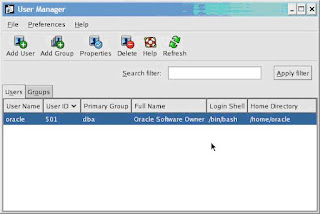
• In /etc/sysctl.conf add the following kernel parameters.
kernel.shmall = 2097152
kernel.shmmax = 2147483648
kernel.shmmni = 4096
kernel.sem = 250 32000 100 128
fs.file-max = 65536
net.ipv4.ip_local_port_range = 1024 65000
net.core.rmem_default = 1048576
net.core.rmem_max = 1048576
net.core.wmem_default = 262144
net.core.wmem_max = 262144
By specifying the values in the /etc/sysctl.conf file, they persist when you restart the system or execute /sbin/sysctl -p.
• To improve the performance of the software on Linux systems, you must increase the following shell limits for the oracle user.
o Add the following lines to the /etc/security/limits.conf file:
oracle soft nproc 2047
oracle hard nproc 16384
oracle soft nofile 1024
oracle hard nofile 65536
o Add or edit the following line in the /etc/pam.d/login file, if it does not already exist:
session required /lib/security/pam_limits.so
session required pam_limits.so
o Depending on the oracle user's default shell, make the following changes to the default shell start-up file:
For the Bourne, Bash, or Korn shell, add the following lines to the /etc/profile file:
if [ $USER = "oracle" ]; then
if [ $SHELL = "/bin/ksh" ]; then
ulimit -p 16384
ulimit -n 65536
else
ulimit -u 16384 -n 65536
fi
fi
For the C shell (csh or tcsh), add the following lines to the /etc/csh.login file:
if ( $USER == "oracle" ) then
limit maxproc 16384
limit descriptors 65536
endif
• Before starting the installation, you must either identify an existing Oracle base directory or if required, create one and specify the correct owner, group, and permissions for it:
$ mkdir -p /u01/app/oracle
$ chown -R oracle:dba /u01/app/oracle
$ chmod -R 775 /u01/app/oracle
Installing Enterprise Manager 10g Grid Control
• First download all the three files: Linux_Grid_Control_full_102010_disk1.zip, Linux_Grid_Control_full_102010_disk2.zip, and Linux_Grid_Control_full_102010_disk3.zip from the afore mentioned link.
• Unzip all the three files in a single directory otherwise after initiating the installation you will receive an error message "OUI-10133: Invalid Staging Area. There Area No Top Level Components". (Metalink Note ID 395030.1).
• Initiate the installation by executing the command runInstaller.
[oracle@oratest ~]$ /media/cdrom/runInstaller
Starting Oracle Universal Installer...
Checking installer requirements...
Checking operating system version: must be redhat-3, redhat-4, or SuSE-9
Passed
All installer requirements met.
Preparing to launch Oracle Universal Installer from /tmp/OraInstall2007-08-23_01-57-14PM. Please wait ...
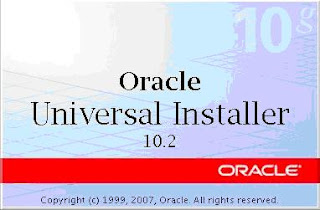
• Specify the install type: Enterprise Manager 10g Grid Control Using a New Database.
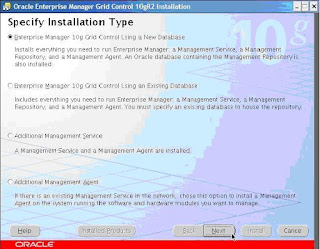
• Specify installation location. In this scenario Oracle Universal Installer (OUI) will create three Oracle Homes in that location: db10g (Oracle Database 10g R1 (10.1.0.4) for Oracle Management Repository - OMR), oms10g (Oracle Management Service - OMS), and agent10g (Oracle Management Agent - OMA).
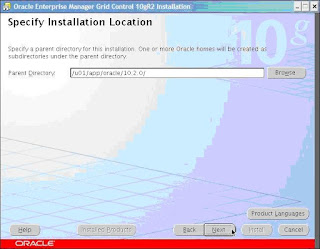
• Select the inventory directory where OUI keeps the information of all the Oracle installations. Also, specify an OS group to which you want to assign write permissions. Press Next.
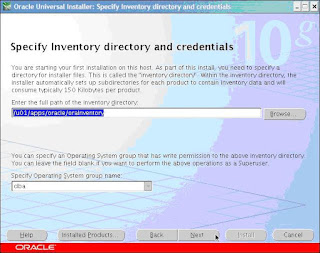
• The installer now verifies that the system meets all the minimum requirements for installing and configuring the chosen product.
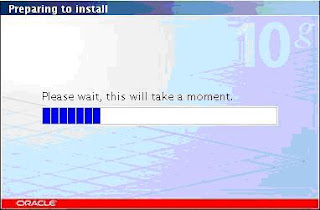
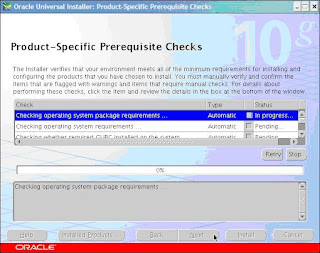
• Please correct any reported errors before continuing, warnings can be ignored. When the check successfully completes (with or without warnings), click Next. As shown in the following snapshot the verification of some packages failed. When we checked those packages on the server they were already installed. So, we marked the check box to manually verify the presence of the packages.
[root@oratest ~]# rpm -qa | grep libstdc++
libstdc++-3.4.6-3
compat-libstdc++-296-2.96-132.7.2
compat-libstdc++-33-3.2.3-47.3
libstdc++-devel-3.4.6-3
[root@oratest ~]#
[root@oratest ~]# rpm -qa | grep openmotif
openmotif-2.2.3-10.RHEL4.5
openmotif-devel-2.2.3-10.RHEL4.5
openmotif21-2.1.30-11.RHEL4.6
[root@oratest ~]#
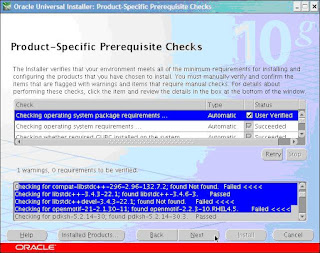
• Specify the name of the Oracle Management Repository (OMR) database, location of the OMR database data files, and DBA groups.
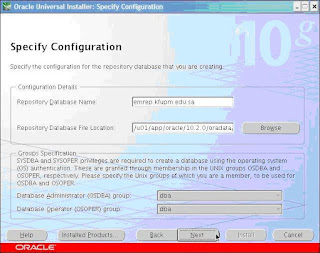
• You can configure Email notifications and Metalink connection during the installation or after finishing the installation. We will configure them later.
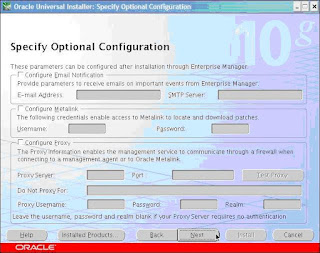
• If you want all the Oracle Management Agents (OMA) to connect to the Oracle Management Service (OMS) by using HTTPS rather than HTTP then mark the check box for Secure Communication and specify the OMS password. Also, specify the repository database passwords and then press Next.
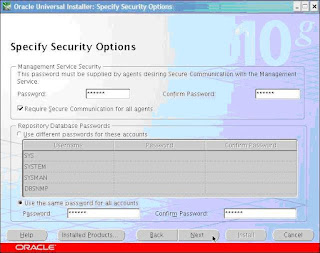
• Review the Summary window to verify what is to be installed. Then, click Install.
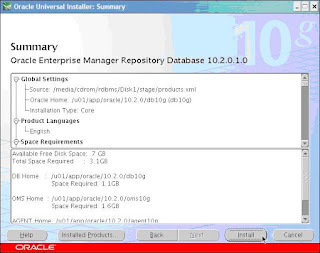
• The progress window appears. First the database is installed and the repository is created.
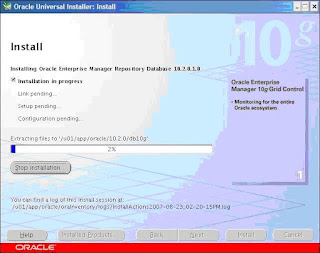
• Then the installation of EMGC starts.
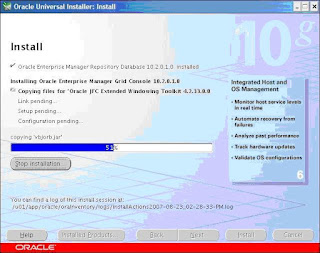
• Some of the installations of EMGC went just fine but during few installations we faced the following error message. You might not face any of the following error message in that case just ignore the following few steps.
While installing the Grid Console, during copying files for "Oracle Application Server 10g 10.1.2.0.2" at 90% OUI will pop up the following error message. You will see lines similar to the following lines in the installation log files.
INFO: Calling Action SpawnActions10.1.0.3.0 Spawn
installcommand = /u01/app/oracle/product/10.2.0/oms10g/bin/OracleAS_Relink_Patch.sh
deinstallcommand =
WaitForCompletion = null
INFO: Exception occured during spawning :java.io.IOException:
/u01/app/oracle/product/10.2.0/oms10g/bin/OracleAS_Relink_Patch.sh: cannot execute
INFO: Spawning the modified command
:/u01/app/oracle/product/10.2.0/oms10g/bin/OracleAS_Relink_Patch.sh
INFO: Exception thrown from action: Spawn
Exception Name: RuntimeException
Exception String: An error occurred during runtime.
Exception Severity: 0
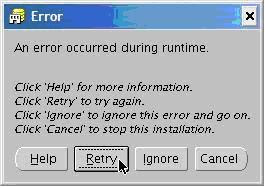
According to Oracle there is a bug which is still being worked on by the DEV : Bug 5203165 : Abstract: CANNOT EXECUTE ../oms10g/bin/OracleAs_Relink_Patch.sh AT INSTALL. Note that this is an unpublished bug, not viewable via Metalink. According to Oracle The bug apparently occurs only on RHEL4 (32bit) Update 2 and Update 3, but I faced the same thing on Update 4 as well.
So, the workaround is that: Leave the error message as it is and change the execution permission of the script OracleAS_Relink_Patch.sh.
$ chmod +x /u01/app/oracle/product/10.2.0/oms10g/bin/OracleAS_Relink_Patch.sh
Now press Retry on the error message pop up window. The installation will resume.
• After few seconds another error message will popup.
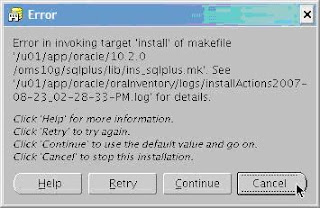
Hitting bug : 5203194 :Abstract: RELINK FAILS ON 10.2 GC INSTALL -LIBCLNTSH.SO: UNDEFINED REFERENCE TO NNFGTABLE. Bug is not published in Metalink. Again as per the description: Installing 10.2.0.2 Grid Control on RHEL4 Update 2 or Update 3. This generates an error in the linking phase. The error is generated while attempting to relink sqlplus.
The workaround is that: Stop installation of all components (Do not press Continue). Restart the installation and pick the option to resume the installation. This allows the installation to complete.
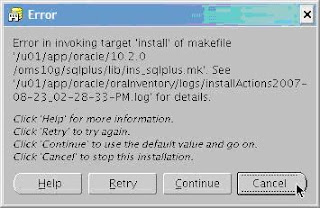

• Again initiate the installation by executing the command runInstaller.
[oracle@oratest ~]$ /media/cdrom/runInstaller
Starting Oracle Universal Installer...
Checking installer requirements...
Checking operating system version: must be redhat-3, redhat-4, or SuSE-9
Passed
All installer requirements met.
Preparing to launch Oracle Universal Installer from /tmp/OraInstall2007-08-23_01-57-14PM. Please wait ...
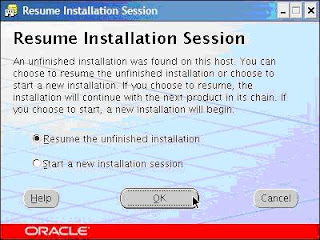
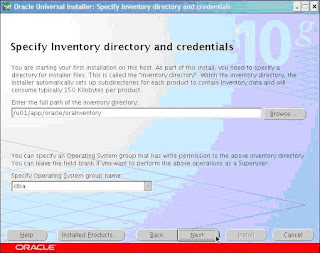
• The installation will be started from the begining of the second step.
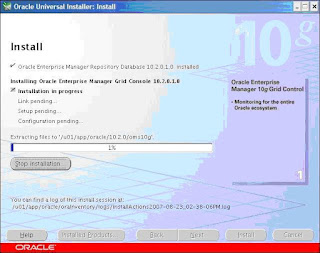
• Instructions screen appears.
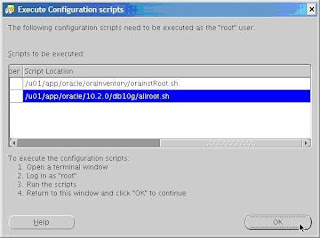
• As user root execute the above mentioned scripts and then press OK.
[root@oratest ~]$ /u01/app/oracle/oraInventory/orainstRoot.sh
Changing permissions of /u01/app/oracle/10.2.0/oraInventory to 770.
Changing groupname of /u01/app/oracle/10.2.0/oraInventory to dba.
The execution of the script is complete
[root@oratest ~]$
[root@oratest ~]$ /u01/app/oracle/10.2.0/db10g/allroot.sh
Starting to execute alroot.sh .........
Starting to execute /u01/app/oracle/10.2.0/db10g/root.sh ........
Running Oracle10 root.sh script...
The following environment variables are set as:
ORACLE_OWNER= oracle
ORACLE_HOME= /u01/app/oracle/10.2.0/db10g
Enter the full pathname of the local bin directory: [/usr/local/bin]:
Copying dbhome to /usr/local/bin ...
Copying oraenv to /usr/local/bin ...
Copying coraenv to /usr/local/bin ...
Creating /etc/oratab file...
Adding entry to /etc/oratab file...
Enteries will be added to the /etc/oratab file as needed by
Database Configuration Assistant when a database is created
Finished running generic part of root.sh script.
Now product-specific root actions will be performed.
Finished execution of /u01/app/oracle/10.2.0/db10g/root.sh .....
Starting to execute /u01/app/oracle/10.2.0/oms10g/root.sh ........
Running Oracle10 root.sh script...
The following environment variables are set as:
ORACLE_OWNER= oracle
ORACLE_HOME= /u01/app/oracle/10.2.0/oms10g
Enter the full pathname of the local bin directory: [/usr/local/bin]:
The file "dbhome" already exists in /usr/local/bin. Overwrite it? (y/n)
[n]:
The file "oraenv" already exists in /usr/local/bin. Overwrite it? (y/n)
[n]:
The file "coraenv" already exists in /usr/local/bin. Overwrite it? (y/n)
[n]:
Adding entry to /etc/oratab file...
Enteries will be added to the /etc/oratab file as needed by
Database Configuration Assistant when a database is created
Finished running generic part of root.sh script.
Now product-specific root actions will be performed.
Finished execution of /u01/app/oracle/10.2.0/oms10g/root.sh .....
Starting to execute /u01/app/oracle/10.2.0/agent10g/root.sh ........
Running Oracle10 root.sh script...
The following environment variables are set as:
ORACLE_OWNER= oracle
ORACLE_HOME= /u01/app/oracle/10.2.0/agent10g
Enter the full pathname of the local bin directory: [/usr/local/bin]:
The file "dbhome" already exists in /usr/local/bin. Overwrite it? (y/n)
[n]:
The file "oraenv" already exists in /usr/local/bin. Overwrite it? (y/n)
[n]:
The file "coraenv" already exists in /usr/local/bin. Overwrite it? (y/n)
[n]:
Adding entry to /etc/oratab file...
Enteries will be added to the /etc/oratab file as needed by
Database Configuration Assistant when a database is created
Finished running generic part of root.sh script.
Now product-specific root actions will be performed.
Finished execution of /u01/app/oracle/10.2.0/agent10g/root.sh .....
[root@oratest ~]$
• The configuration assistant window will apear.
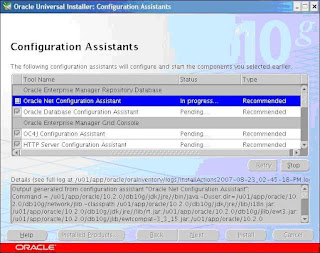
• Click Exit.
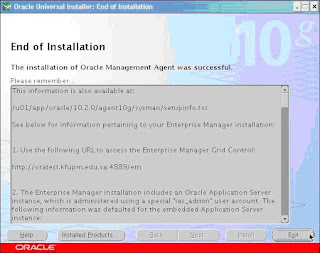
• Click Yes to confirm Exit.
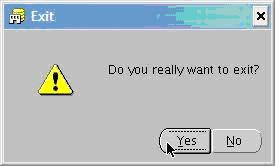
Reference
Metalink.oracle.com
Oracle.comLabels: Oracle10g:Grid Control Installing |
posted by Srinivasan .R @ 12:43 PM  |
|
|
|
|
|

I have read your blog its very attractive and impressive. I like it your blog.
Java Training in Chennai Java Training in Chennai | Core Java Training in Chennai
Online Java Training Java Online Training | Java J2EE Online Training | JavaEE Training Institute in Chennai Java Training Institutes